









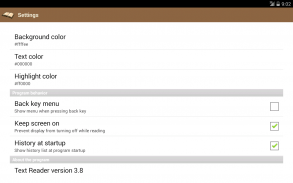
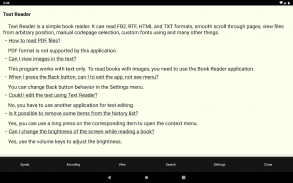
Text Reader

คำอธิบายของText Reader
Text Reader is a fast and compact utility for comfortable text reading. Key features are: FB2, RTF, HTML, TXT formats support; reading from ZIP-archives; saving last read position; smooth scroll through pages; view files from arbitrary position; a lot of encodings; custom fonts support; customized color themes; text search.
The program works with text file formats only. If you see unreadable characters on the screen, then either you have opened a non-text file, or do not have chosen the correct character encoding.
You can flip through pages of the text by tapping the top or bottom of the screen. Text position can be adjusted by long pressing in the middle of the screen.
To remove some items from the history list, you can use a long press on the corresponding element.
Use volume keys to adjust the screen brightness.
Text Reader เป็นโปรแกรมอรรถประโยชน์ที่รวดเร็วและกะทัดรัดสำหรับการอ่านข้อความที่สะดวกสบาย คุณสมบัติที่สำคัญคือ: รองรับรูปแบบ FB2, RTF, HTML, TXT; อ่านจากไฟล์เก็บถาวร ZIP; บันทึกตำแหน่งการอ่านล่าสุด; เลื่อนหน้าไปมาอย่างราบรื่น ดูไฟล์จากตำแหน่งโดยพลการ; มีการเข้ารหัสมากมาย การสนับสนุนแบบอักษรที่กำหนดเอง; ธีมสีที่กำหนดเอง; ค้นหาข้อความ
โปรแกรมทำงานกับรูปแบบไฟล์ข้อความเท่านั้น หากคุณเห็นอักขระที่อ่านไม่ได้บนหน้าจอแสดงว่าคุณเปิดไฟล์ที่ไม่ใช่ข้อความหรือไม่ได้เลือกการเข้ารหัสอักขระที่ถูกต้อง
คุณสามารถพลิกหน้าของข้อความโดยแตะที่ด้านบนหรือด้านล่างของหน้าจอ ตำแหน่งข้อความสามารถปรับได้โดยกดค้างไว้ที่กึ่งกลางของหน้าจอ
ในการลบบางรายการออกจากรายการประวัติคุณสามารถใช้การกดแบบยาวบนองค์ประกอบที่เกี่ยวข้อง
ใช้ปุ่มปรับระดับเสียงเพื่อปรับความสว่างของหน้าจอ


























